GoLocal Tech: Windows 8 is Charming to a Fault
Thursday, September 06, 2012

I really wanted to like Windows 8. Microsoft is making a bold move with its redesign of the interface and the strong move toward tight integration with online services. The Windows 8 user interface is fresh and bright. It looks really nice, unless you want to get something done.
The first thing that you notice is the bold, tiled Start screen. It’s intriguing, even inviting. All of your activities can be arranged for quick access. You can get to your mail, your frequently-used apps, and your files.
By way of background, I tested both the Windows 8 Enterprise Preview, the version designed for distribution in large companies, and the Windows 8 Release Preview, the consumer edition. Both ran well on a system designed for Windows 7 as well as on Parallels for Mac. The apps available in the Microsoft Store differ between the versions. We can expect that the Store will have a more complete set of apps by the time of the final release.
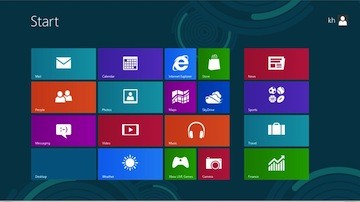
Not charmed
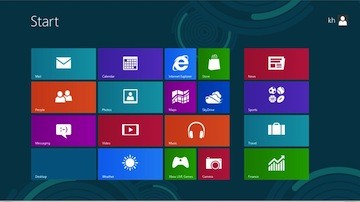
The other major, um, feature is the Charms bar. Charms are widgets that appear onscreen when you click in the corners of the screen. (The tablet versions will let you swipe your finger across the right side of the screen to bring up the Charm bar.) The Charms let you search, share the document or photo that you’re viewing, return to the Start screen, or access system settings.
Until you get the location and touch just right, you’ll likely have trouble getting access to the Charms. That will be very frustrating because the Charms are your primary way of getting around.
Remember the old joke that came with Windows 95 that you had click on the Start button to shut down the computer. Microsoft solved problem doubly: they eliminated the Start button and now require three clicks instead of two to shut down your system.
Switching between applications such as Mail, web browsing, and other applications is a tricky, non-intuitive experience. The Windows key takes you back to your previous application. To get to a third item, there’s a weird little Charm in the upper left that lets you cycle through your open applications.

The New Windows XP
For most laptop and desktop users, the Windows 8 learning curve is too steep for too little gain. Power users will figure out how to do stuff, but casual users won’t do well. This interface might work fine on the new line of tablets coming soon from Microsoft and others. People who use a mouse and keyboard with multiple applications running, however, will find that Windows 8 crosses the border to unusable.
The sense among most information technology professionals is that Windows 7 is the new XP. Many companies have just completed their updates to Windows 7. They won’t go through another upgrade cycle for another three years. Businesses that buy new systems will remove Windows 8 and install their own configurations of Windows 7.
Office 2013, due for release early next year, runs fine on Windows 7 as well as Windows 8. My first quick tests suggest that the Office upgrade seems to be worth it. I’ll have a review of Office 2013 in the coming weeks.
My recommendations
I will have to run Windows 8 on at least one system because I will have to support customers who use it. I will keep my primary work system on Windows 7.
For general users, I can’t recommend the upgrade.

If you get a new system for Christmas, take a deep breath and set aside the better part of a day to go through the tutorials and getting started guides. There will be a wave of books about Windows 8 in the next few months. Paul Thurrott’s coverage is among my favorites. His book, Windows 8 Secrets, is long and detailed, but reads well.
Windows 8 is a solid, stable product with an unfortunate collection of wrenching user interface changes that will get in the way of all but the most persistent users. Besides, the versions of solitaire apps aren’t very good.
Karl Hakkarainen is an IT and social media consultant at Queen Lake Consulting. His grandchildren still ask for his help and advice about computers and related technology.
Related Articles
- GoLocal Tech: Back-to-School Buying Guide for Grades K - 12
- GoLocal Tech: Harnessing the power of crowds
- GoLocal Tech: Keeping Yourself Safe Online Part 1
- GoLocal Tech: Keeping Yourself Safe Online Part 2
- Introducing GoLocal Tech: Back-to-School Buying Guide for College Students




 Delivered Free Every
Delivered Free Every
Follow us on Pinterest Google + Facebook Twitter See It Read It